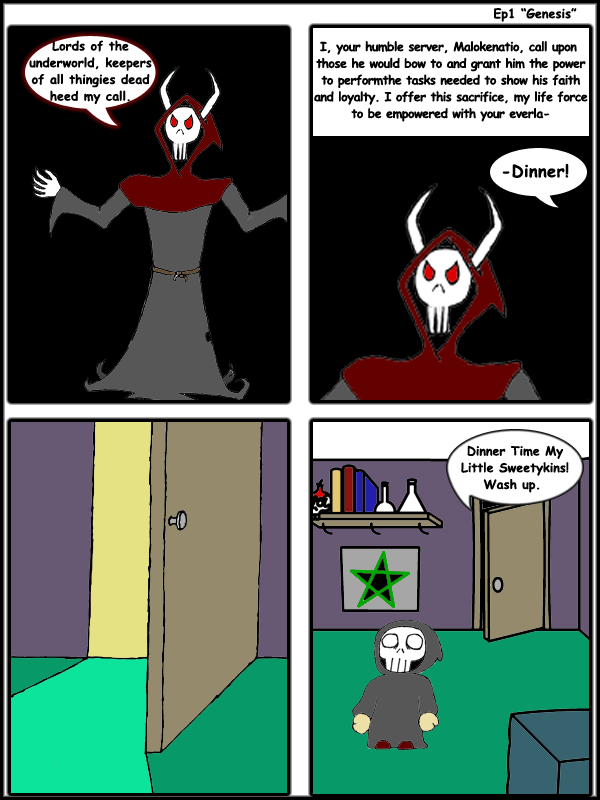
So doing comics with some shitty sharpies and my favorite No.2 has made me realize…
I really need a Wacom Tablet to get this sucker lookin clean, crisp, and smooth. Oh well… ’til then!
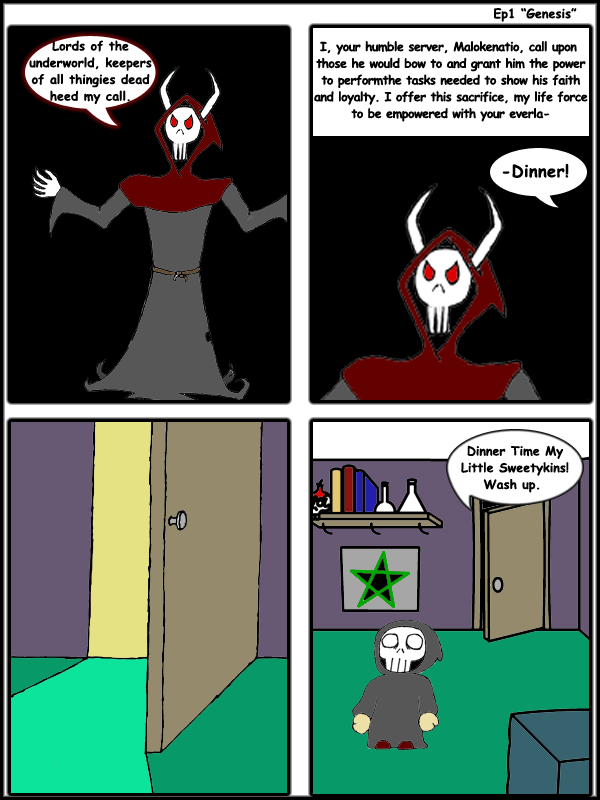
So doing comics with some shitty sharpies and my favorite No.2 has made me realize…
I really need a Wacom Tablet to get this sucker lookin clean, crisp, and smooth. Oh well… ’til then!
Feb 5 2008 2:53 am
That’s why I’m using vector graphics. It’s slower and doesn’t have that nice hand-drawn feel, but it’s clean, scaleable, and reusable.
Feb 5 2008 12:37 pm
i mostly just used the shop here. but i was trying flash out since it used to be my fav. but its never been the same since it went mx.
Feb 5 2008 4:35 pm
Ya, I used pshop for mine too. It has good vector tools as far as I know, but I haven’t exactly .. um .. shopped around. Apparently some apps specialize in vector graphics. It’s a decent skill to learn. I’m not sure I’ve even scratched the surface. I’m sure there’s some techniques I’ll be learning over time to improve the quality and speed of my work.
Feb 5 2008 6:33 pm
yeah i did the last cell in flash, i went over my edges with the line tool. i’d like to ink n color by hand or tablet, but its not a possiblity atm. I’m open to suggestions on cleaning up those outlines though.
Feb 10 2008 2:28 am
Zooming in and/or reducing mouse sensitivity are cheap techniques to artificially improve accuracy, but it does take more time. Using the line (or pen) tool for straight lines is quick and easy, but it might seem too out of place in an otherwise handdrawn scene. There might be ways to muck up the lines to look more organic, though.
Leave a Reply
You must be logged in to post a comment.